Overview #
Component which does the actual rendering of both the (searchable) resource master and nested resource master.
Properties #
| Property | Attribute | Description | Type | Default |
|---|---|---|---|---|
getRowClassNames |
– | When provided, this function will be called to determine additional classnames for each record. The returned classname (if any) will be put on the tr (table row) tag. this.resourceMasterCmp.getRowClassNames = (record) => { return record.values.hasError ? ‘error’ : null; }; |
(record: TableRecord) => String |
undefined |
recordId |
record-id |
identifier of the record to be selected. The record will be highlighted and the detail panel (if any) will be opened. | string |
undefined |
renderRowActions |
– | When provided, this function will be called in order to render additional html as last table cell for each record. This can be used to display crud icons like edit, delete. The function should return an array of objects with the properties ‘html’ (the html to render) and ‘callback’ (callback function which is called upon clicking the element. Example: this.resourceMasterCmp[‘renderRowActions’] = () => [{ |
() => RowAction[] |
undefined |
renderTemplate |
– | When provided, the returned custom template function is used to render the resource master instead of the default (internal) template. The render function must return either a HTMLElement or a string (template literal) containing the HTML which will be parsed by the resource master. Example: this.resourceMasterCmp.renderTemplate = (templateArgs) => { return |
(templateArgs: TemplateArguments) => String \| HTMLElement |
undefined |
resourceId |
resource-id |
In case the resource master is nested, this property should be set to the id of the parent resource. | string |
undefined |
resourceTable |
– | The resource table to render | ResourceTable |
undefined |
searchRequest |
– | the search request options | SearchRequest |
{ byFieldQueries: [], filters: [], numItems: null, start: 0, sortField: '', sortDirection: '', query: '' } |
selectedRecordId |
selected-record-id |
Identifier of the selected / clicked record. The rendered table cell will get the classname ‘selected’. | string |
undefined |
tenantId |
tenant-id |
The tenant identifier | string |
undefined |
Events #
| Event | Description | Type |
|---|---|---|
detailClosed |
Emitted when a detail panel is closed and the user returns back to the master table. | CustomEvent<any> |
fetchDataTable |
Emitted when the data needs to be fetched again, for example upon navigating to the next/previous page or upon searching. The searchRequest which should be used to fetch the data is attached to the event. |
CustomEvent<any> |
recordSelected |
Emitted when a record (table row) is clicked. Depending on whether a resource-detail is configured, the detail panel will be shown or a custom action can be performed by listening to this event. | CustomEvent<any> |
searchRequestUpdated |
CustomEvent<any> |
|
stateChanged |
Emitted when state of the (searchable) resource master changes (like selecting a record, changing pagination or sorting etc). The stateChanged event contains the current state of the (searchable) resource master. | CustomEvent<RendererState> |
Methods #
closeDetail() => Promise<void> #
Returns #
Type: Promise<void>
refresh(closeDetailWhenOpen: boolean, refreshResourceMasterCallback: Function) => Promise<any> #
Will refresh the resource table data (based on the configured resourceMasterId or searchableResourceMasterId attribute).
Parameters #
| Name | Type | Description |
|---|---|---|
closeDetailWhenOpen |
boolean |
when true, the detail (if any) will be closed and the overview will be refreshed and displayed. When false, the detail (if any) stays open and will be refreshed. Default true. |
refreshResourceMasterCallback |
Function |
callback function which will be called once the resource master must be refreshed. |
Returns #
Type: Promise<any>
refreshPagination() => Promise<void> #
Returns #
Type: Promise<void>
Dependencies #
Used by #
Depends on #
Graph #
graph TD;
ig-resource-master-renderer --> ig-file
ig-resource-master-renderer --> ig-search-facets
ig-resource-master-renderer --> ig-pagination
ig-nested-resource-master --> ig-resource-master-renderer
ig-resource-master --> ig-resource-master-renderer
style ig-resource-master-renderer fill:#f9f,stroke:#333,stroke-width:4px
 InformationGrid webcomponents documentation
InformationGrid webcomponents documentation