Overview #
Component which does the actual rendering of both the resource detail and nested resource detail.
Properties #
| Property | Attribute | Description | Type | Default |
|---|---|---|---|---|
closeCallback |
– | Callback which will be called upon closing the detail component | Function |
undefined |
data |
– | The data to render | Object |
undefined |
form |
– | The form blueprint to render | Form |
undefined |
inline |
inline |
Determines whether the resource detail should be rendered inline (default) or as a new page. | boolean |
true |
labelProvider |
– | A label provider function can be provided which will be called for every label (both section labels as field labels) to provide translations. Label providers will be called with 2 arguments: the default label (string), and the path of the property the label belongs to (string). | Function |
undefined |
renderTemplate |
– | When provided, the returned custom template function is used to render the resource detail instead of the default (internal) template. The render function must return either a HTMLElement or a string (template literal) containing the HTML which will be parsed by the resource detail. Example: this.resourceDetailCmp.renderTemplate = (templateArgs) => { return |
(templateArgs: TemplateArguments) => String \| HTMLElement |
undefined |
Dependencies #
Used by #
Depends on #
Graph #
graph TD;
ig-resource-detail-renderer --> ig-resource-detail-section
ig-resource-detail-section --> ig-tooltip
ig-resource-detail-section --> ig-resource-detail-field
ig-tooltip --> ig-popover
ig-resource-detail-field --> ig-file
ig-resource-detail-field --> ig-resource-detail-field-dsl
ig-resource-detail-field --> ig-resource-detail-field-rich-text
ig-resource-detail-field --> ig-resource-detail-field
ig-resource-detail-field --> ig-resource-detail-section
ig-nested-resource-detail --> ig-resource-detail-renderer
ig-resource-detail --> ig-resource-detail-renderer
style ig-resource-detail-renderer fill:#f9f,stroke:#333,stroke-width:4px
 InformationGrid webcomponents documentation
InformationGrid webcomponents documentation